For me, I am just a light-weight user of this feature, e.g. some webpage articles or selected texts, and need them occasionally, so I use Siri Shortcut to do it:
Please note that "Continue in Shortcuts app" action is a key point, because it can make this shortcut "Listen to Texts" run in Shortcuts app, not like a normal action extension running in the specific app. The reason I force "Listen to Texts" to run in Shortcuts app is the need of the background multitasking. After this shortcut jumps to Shortcuts app, we can freely use another app or turn off the screen, and then "Listen to Texts" will continue reading the texts for us in the background.
How to activate the shortcut "Listen to Texts"? Just use the Share sheet in Safari or the Share function in the contextual menu of the selected texts, as above.


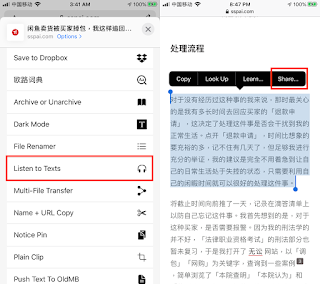
沒有留言:
張貼留言