Downloard Kickboard v0.1
(Warning : This version is NOT compatible with OSX Lion !)
Are there anybody using some Apple laptop with a 13.3" screen ? How did you feel the screen size ?
I think most people might come across such a situation like this : You launched a productivity application (ex. OpenOffice.org) and wanted to edit a document. But now, you had to take another document file as a reference , and you had no second monitor to extend your small screen (ex. 13.3" for Macbook), so what would you like to do then ?
One of the solution has long existed, which is splitting the screen via Cinch or Divvy ! But sometimes it makes the situation worse, because your primary working window become much smaller ! So, just try Kickboard ! It can convert the file window to be a special float window, which allow you to keep working on your document and browse the file content in Kickboard at the same time. The most important point is that you don't need to shrink your window, so your eyes would feel more comfortable.
Features :
- Load the file and produce a float window which is always on the top.
- Supported file type : txt, pdf, most image files, mov, mp4 (basic Quicktime movie regardless of codecs installed).
- Basic web browsing.
- Support text size changing and pdf zooming in/out.
Kickboard is universal binary software, compatible with Mac OSX 10.4.11 later, but NOT compatible with 10.7 !
Not supporting 10.7 is a pity, I know. The reason is that 10.7 Lion is a very large leap of Mac OSX, especially the new Cocoa Framework has been revised a lot, so some applications compiled by old Xcode might crash in Lion, and unfortunately one of them is Kickboard
Recently I'm going to borrow a Mac with Xcode 4 to compile the Kickboard for Mac OSX 10.7, but I 'm not sure when I could finish, sorry.
If you had any problem or got any trouble about using Kickboard, Send to me, any suggestion would be appreciated.
===============
不知道有多少人跟我一樣使用 13.3" 的筆電?有沒有覺得螢幕很小?
我想很多人都遇過一個情境:你開啟了一個文書軟體 (例如:OpenOffice.org) 想要編輯一份文件,但是你必須同時參考另一份文件檔 (或照片檔) 裡的資料來輸入你手邊的文件。此時,若你沒有外接螢幕可以用,而且本機電腦的螢幕又不夠大 (例如 13.3" 的筆電螢幕) 的時候,你該怎麼辦?
有些人可能會考慮用 Cinch 或是 Divvy 這類視窗分割工具,可是螢幕已經夠小了,你還要再讓自己的工作空間變得更小?來試試 Kickboard 吧!它能將檔案視窗變成浮動式視窗,讓你同時瀏覽兩個視窗,卻不必犧牲原工作視窗的大小。
功能:
- 產生一浮動視窗以瀏覽檔案,期間可同時使用別的視窗,不會蓋住 Kickboard 視窗。
- 支援的檔案格式為 : txt、pdf、大多數影像檔、mov、mp4 (基本的 Quicktime 影片檔,不論有沒有安裝其他的解碼包)。
- 提供基本的網頁瀏覽功能。
- 支援文字 (包含網頁文字) 及 pdf 的字體或版面放大
Kickboard 是一個 Universal Binary 應用程式,支援 Mac OSX 10.4.11 以上的 Intel 或 PPC Mac,但不支援 10.7 !!
不支援 10.7 並非我的本意,但 Apple 在 Mac OSX 10.7 裡修改了太多東西,特別是 Cocoa Framework,造成某些物件在新舊版本上的不相容,目前我只能試著跟有灌 Xcode 4 的網友借電腦來編譯,但不知何時會完成 (借到)。
對本程式有任何問題或建議可以寄信給我:schrodinger959@gmail.com
==============
How to use :
1. Drag the file to Kickboard icon.
2. Launch Kickboard, and open the Kickboard window via the menu bar (hotkey is "cmd + B"). Next, key in the path (file POSIX path or URL) or drag the file to the browsing bar, and then click "Go" (hotkey is "return").
3. If you'd like to quit Kickboard, just close the window (hotkey is "cmd + W" or general "cmd + Q").
Screenshot :
1. Write an article and see some photo at the same time.
2. pdf files are also supported, and you can use "+" or "-" button to zoom in/out.
3. Web browsing support :
4. Video watching support :
=============
Finally, DON'T ask me why you can't do tab browsing, why you can't download something (such as some contextual menu like below) .... blahblahblah , that's the business of typical browsers, not Kickboard. Please ignore them, thank you. (= _=)bbb


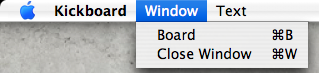






沒有留言:
張貼留言