A file module of iOS shortcut to archive or unarchive files, which includes the multi-file support.
一個提供多檔案支援的壓縮或解壓縮的 iOS 捷徑檔案模組。
Unarchive (解壓縮)
Intuitively, open the file in Shortcut, and choose "Archive or Unarchive". The selected files in an archive file will be extracted to the App you assign (I use "Phone Drive", you can use any Finder-like App, such as "Good Reader"). The multi-file inout is supported, so you can choose more than one files and then "Archive or Unarchive" would batch the uncompressing process turn by turn. Note: if the file format is not supported by iOS, that file would keep intact after the uncompressing process.
Supported unarchive formats: zip, rar, tar.gz, tar.bz2, tar, gzip, cpis, cab, iso
I think only zip and rar format are useful.... iso is seldom used as a normal archive format, the others are very old and their compression ratios are also very low.
很直覺地,用捷徑開啟檔案並選擇 "Archive or Unarchive",壓縮檔中被選中的檔案就會被取出並儲存至你指定的 App (我是使用 Phone Drive,你可以使用任何類 Finder 的 App,例如 Good Reader)。此捷徑支援多檔案的輸入,所以你可以輸入多個壓縮檔讓它批次執行。注意:如果輸入的檔案格式不被 iOS 支援,則解壓過程不會對該檔造成任何改動。
支援的解壓格式:zip, rar, tar.gz, tar.bz2, tar, gzip, cpis, cab, iso
我認為只有 zip 及 rar 是有用的 .... iso 很少被用來當作一般壓縮格式,其他格式則是非常老,而且壓縮比很低。
Archive (壓縮)
For multi-file input, "Archive or Unarchive" supports two packaging functions: "Make a Package" and "Archive Individually", such as the functions in RightKey Keka.
Supported archive formats: zip, tar.gz, tar.bz2, tar, gzip, cpio, iso
I think only zip is popular..... Actually I hope iOS and macOS could add the official support of 7z format, but it might be hard, I don't know. By the way, if you don't want to see the lengthy archive type list, just remove some items from the list or set the format in "Make Archive" as a constant value, as below:
對於多檔案的輸入,"Archive or Unarchive" 支援兩種打包方式:"Make a Package" (打包成一個壓縮檔) 及 "Archive Individually" (每個檔案各自壓縮),就像 RightKey Keka 的功能一樣。
支援的壓縮格式:zip, tar.gz, tar.bz2, tar, gzip, cpio, iso
我認為只有 zip 是比較熱門的 .... 事實上我希望 iOS 及 macOS 能加入 7z 的官方支援,但也許很難,我不知道。附帶一提,如果你不想看到冗長的壓縮格式名單,可參照下圖去移除清單中的某些項目或是直接設定 "Make Archive" 裡的格式 (format) 為你要的固定格式。
File Module? (檔案模組?)
You can use "Archive or Unarchive" as a file module/action. As the above figure, just delete the "Open In" and "Repeat with Each" actions and run this shortcut in another shortcut. "Archive or Unarchive" would accept a file list (any number of files) as input, and pass another file list as output.
你可將 "Archive or Unarchive" 當成檔案模組使用。如上圖,刪除 "Open In" 及 "Repeat with Each" 且將此捷徑在另一個捷徑中執行即可。"Archive or Unarchive" 可接受檔案列 (任意數目的檔案) 當作輸入,並輸出另一個檔案列當作結果。

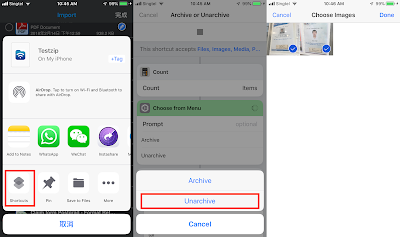



沒有留言:
張貼留言